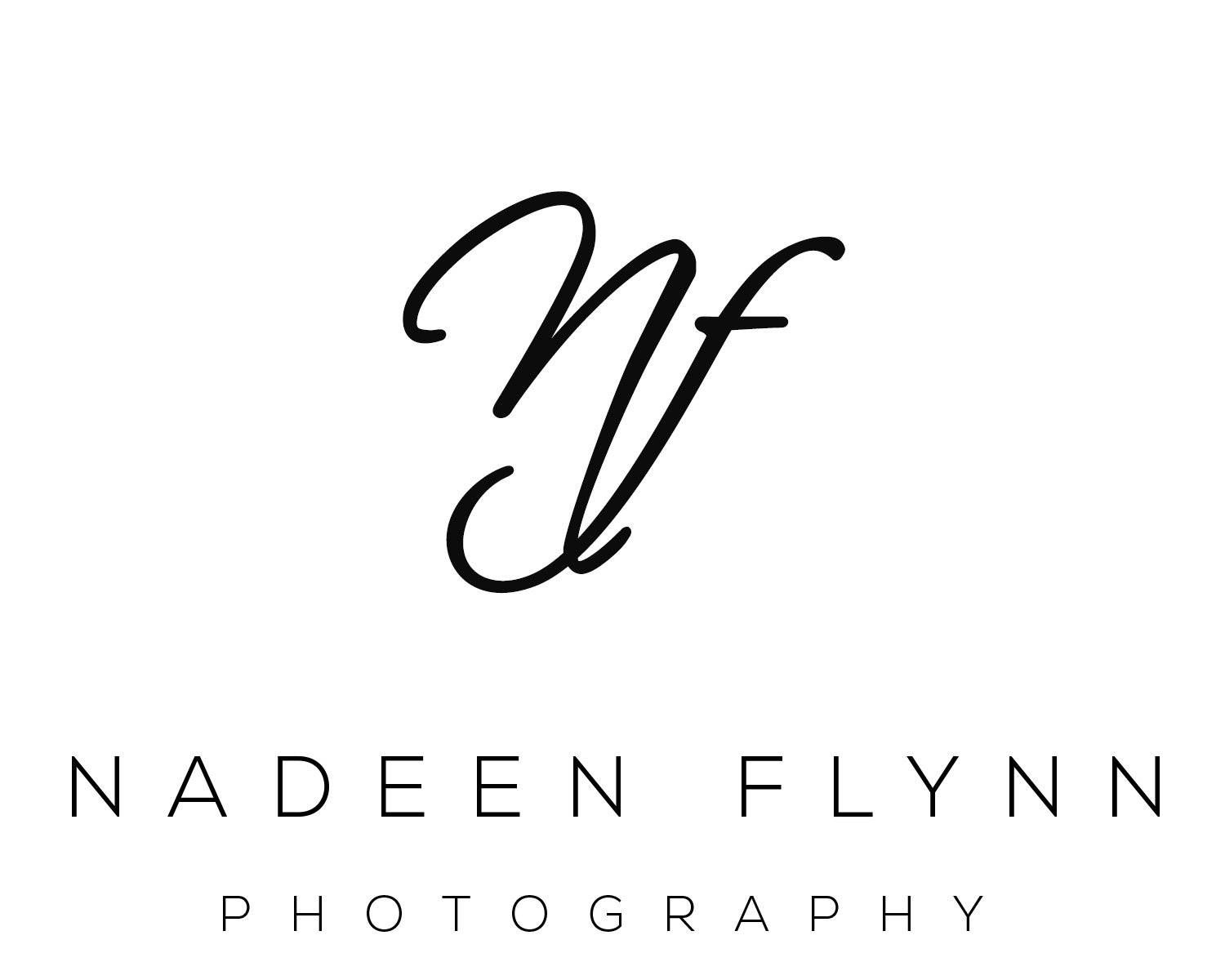Crop Tool Tutorial
From time to time, I like to share a little about how I use Lightroom to edit my images. Today's tutorial explains how to use the crop tool in Lightroom. I tell a little about the cropping guides, aspect ratio, containing the crop and a few other tidbits. I added a second video as I had forgotten to include one of the features of the crop tool. If you have any questions, please ask! 
Crop Tool Tutorial
[embed]https://youtu.be/FQLOjLUxd9I[/embed]
Crop Tool, Part 2
[embed]https://youtu.be/RfmtymVHxVY[/embed]
***Tip for using the crop tool: Experiment and try different things. Sometimes a non-conventional size/crop will really enhance your image.
*****
Are you looking for a break in your everyday? Join me for my Life Exposed still life photography workshop/retreat on the northern California coast this spring. All levels are welcome. It's a still life workshop, a retreat, a getaway, a time to bond with other female photographers, a chance to explore and photograph the area.
Find out more here: Life Exposed
*****
All landscape, fine art, and still life images are available for purchase.
Please CONTACT ME at nadeen@nadeenflynn.com with any questions or to schedule your learning session.
Nadeen Flynn is a published, award winning northern California fine art photographer. Living in the greater Sacramento area, she specializes in fine art landscape and still life photography. Nadeen’s style is authentic, fresh and personality-driven. She offers in-person workshops, hourly lessons, and mentoring. While currently living in rural northern California with her husband and a couple thousand walnut trees, she posts regularly to Instagram.
Locations include Yuba City/Marysville, East Nicolaus, Wheatland, Lincoln, Woodland, Roseville, Rocklin, and Sacramento areas.
(530) 633-7575