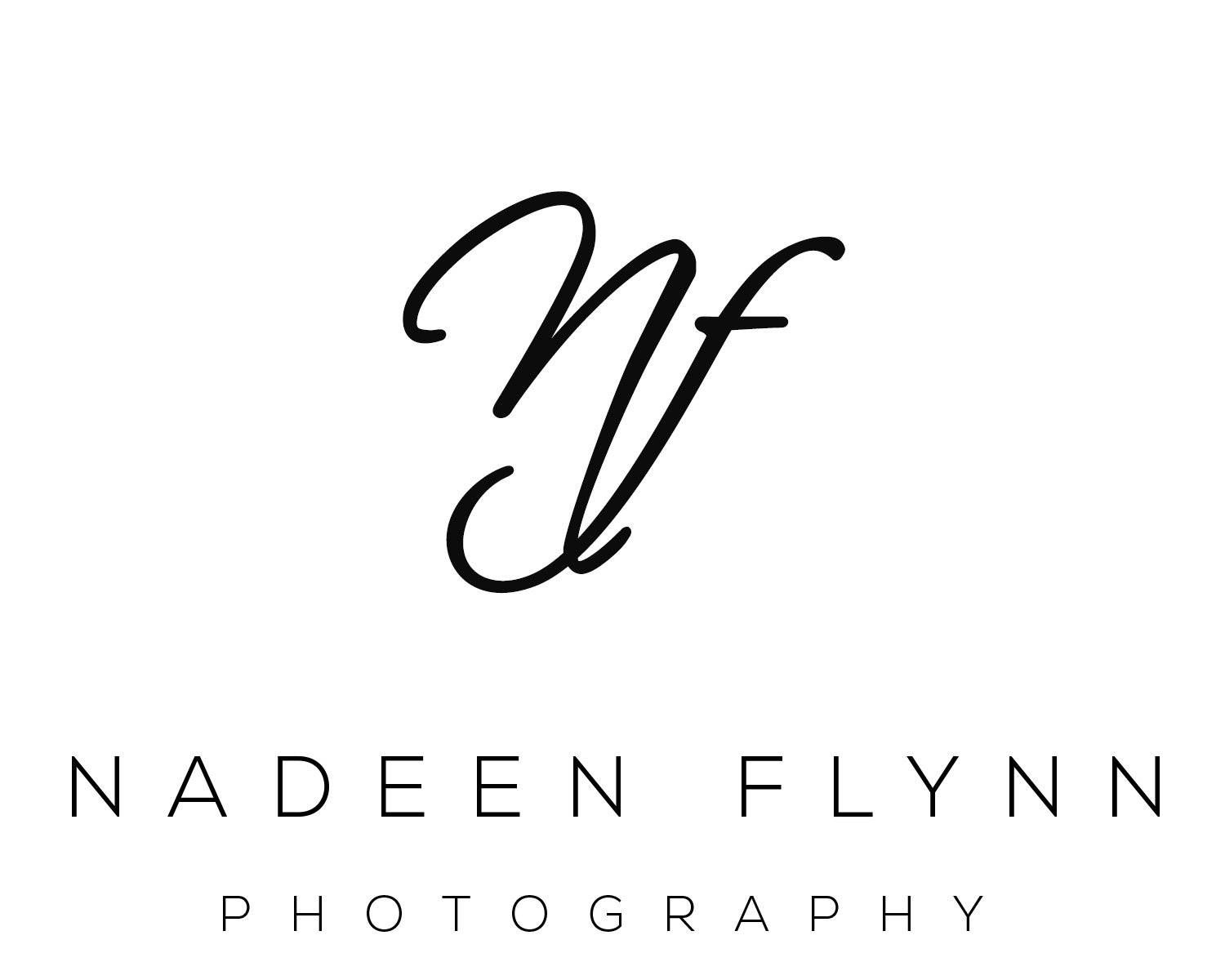Spot Removal Tool | Lightroom
 [exif id="11919"] From time to time, I like to share a little about how I use Lightroom to edit my images. Today's tutorial explains how to use the spot removal tool, also known as the clone tool, in Lightroom. I tell a little about the sliders and what they do, clone/heal, and the visualize spots function. There are lots of options and setting adjustments for using the spot removal tool in Lightroom. If you have any questions, please ask!
[exif id="11919"] From time to time, I like to share a little about how I use Lightroom to edit my images. Today's tutorial explains how to use the spot removal tool, also known as the clone tool, in Lightroom. I tell a little about the sliders and what they do, clone/heal, and the visualize spots function. There are lots of options and setting adjustments for using the spot removal tool in Lightroom. If you have any questions, please ask! 
Spot Removal or Clone Tool in Lightroom
[embed]https://youtu.be/-9t8q-OGhGs[/embed]Correction: In the video I say that the 30% opacity allows for 30 per cent of the original pixels to show through. It's the opposite. Seventy per cent is showing, while 30% is covered.
*****
Are you looking for a break in your everyday? Join me for my Life Exposed still life photography workshop/retreat on the northern California coast this spring. All levels are welcome. It's a still life workshop, a retreat, a getaway, a time to bond with other female photographers, a chance to explore and photograph the area.
Find out more here: Life Exposed
*****
All landscape, fine art, and still life images are available for purchase.
Please CONTACT ME at nadeen@nadeenflynn.com with any questions or to schedule your learning session.
Nadeen Flynn is a published, award winning northern California fine art photographer. Living in the greater Sacramento area, she specializes in fine art landscape and still life photography. Nadeen’s style is authentic, fresh and personality-driven. She offers in-person workshops, hourly lessons, and mentoring. While currently living in rural northern California with her husband and a couple thousand walnut trees, she posts regularly to Instagram.
Locations include Yuba City/Marysville, East Nicolaus, Wheatland, Lincoln, Woodland, Roseville, Rocklin, and Sacramento areas.
(530) 633-7575