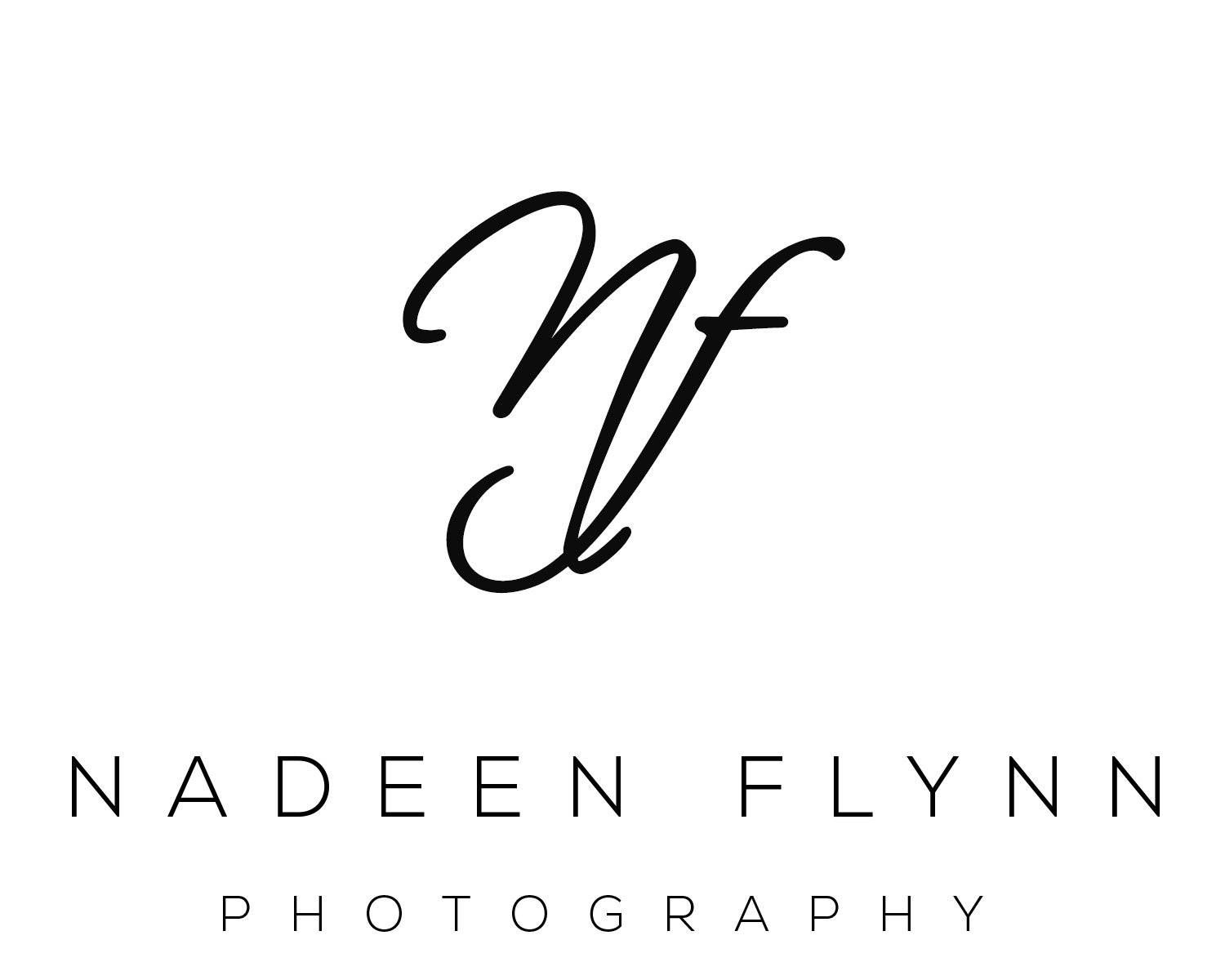Color Panel - Lightroom Tutorial | Sacramento Landscape photographer
Welcome to the first in a series of Lightroom tutorials. You will learn to use different areas of the Develop module in these tutorials. Today the topic will show you the difference you can achieve within the Color panel using the sliders to enhance your image.Of course, getting the image well exposed and correct in camera is our first goal. I shoot manual so that I can have complete control over my image. But, that is not to say that you cannot get a strong image using Aperture Priority or a different mode. Correct exposure and sharp focus are things that are difficult to correct after the image is taken. I also shoot in RAW so this gives me more options when editing. So, be sure you get it right in camera first.I wanted to share this information as I used to be one who scoffed at editing my work very much. But, a turning point came for me awhile ago. Let me tell you about it.I had just spent some time on the Oregon coast capturing the gorgeous scenery there. I had not taken my laptop with me thinking I would just wait until I got home to load and edit my images. After loading the images, I was so very disappointed. I kept thinking, "That's not how I remember it. It was so much more striking than what these are showing." That's when I decided to try more than a basic edit in Lightroom.This image is indicative of what so many of my photos looked like. Blah! You can imagine how disappointed I was! It's not bad, but there is no spark.
Before
 Although it is well exposed, no blown highlights, no clipping, has good depth, interest in the foreground as well as mid and background, it is BLAH!!! Here's what I did:First, I straightened the horizon line. (Someday I will hold the camera level!!!Then I adjusted the white balance to make it a bit cooler.I added a bit of clarity and raised the shadows. At this point it was looking better, but the color was still so blah.This is where the Color panel sliders really made the difference. I raised the Blue panel Hue and the Saturation. Then I brought down the Luminance. This brought out the blue color that was there in the sky and darkened it making for a very rich blue color.Next, I went to the Yellow slider (still in the Color panel). Looking at this image, you wouldn't think there is much yellow in it. But, I have discovered Yellow can be sneaky! I left the Hue alone, but raised the Saturation and the Luminance. This gave my image the added POP I was looking for!Finally, I did a minor crop to eliminate some of the foreground sand.This is how I remembered the scene on the morning I was there. The data was there in my RAW file. It just needed to be released.
Although it is well exposed, no blown highlights, no clipping, has good depth, interest in the foreground as well as mid and background, it is BLAH!!! Here's what I did:First, I straightened the horizon line. (Someday I will hold the camera level!!!Then I adjusted the white balance to make it a bit cooler.I added a bit of clarity and raised the shadows. At this point it was looking better, but the color was still so blah.This is where the Color panel sliders really made the difference. I raised the Blue panel Hue and the Saturation. Then I brought down the Luminance. This brought out the blue color that was there in the sky and darkened it making for a very rich blue color.Next, I went to the Yellow slider (still in the Color panel). Looking at this image, you wouldn't think there is much yellow in it. But, I have discovered Yellow can be sneaky! I left the Hue alone, but raised the Saturation and the Luminance. This gave my image the added POP I was looking for!Finally, I did a minor crop to eliminate some of the foreground sand.This is how I remembered the scene on the morning I was there. The data was there in my RAW file. It just needed to be released.
Color Panel - After
 Please give the Color panel a try. It can really make such a difference. What have you got to lose?
Please give the Color panel a try. It can really make such a difference. What have you got to lose?
*****
All landscape and still life images are available for purchase.
Please CONTACT ME at nadeen@nadeenflynn.com to purchase prints or schedule your portrait session.
Nadeen Flynn is an award winning northern California portrait and fine art photographer. Living in the greater Sacramento area, she specializes in high school senior and teen portraits as well as fine art landscape and still life photography. Nadeen’s style is authentic, fresh and personality-driven. This retains the timeless features of photography that create family heirlooms. She offers in-person workshops and mentoring. Currently living in rural northern California with her husband and a couple thousand walnut trees, she is a proud owner of Canon photography equipment.
Currently booking 2018 high school seniors, couples, and family portraits. Locations include Yuba City/Marysville, East Nicolaus, Wheatland, Lincoln, Woodland, Roseville, Rocklin, and Sacramento areas.
(530) 633-7575